Untrusted Connection
Home › Forums › Survival › General discussion › Untrusted Connection
This topic contains 9 replies, has 4 voices, and was last updated by fastyfoxy 11 years, 10 months ago.
-
AuthorPosts
-
This issue is still unresolved.
I have tried it for 5 separate computers, 3 of which have never even been to the Eternal Cracked site before, and using 3 different browsers (IE, FF, and GC) and all of these attempts have had the same problem. It can be fixed on the clients end by adding it to exceptions.
However, this is a band-aid solution and does not fix the issue at all.People will avoid this website as long as that untrusted message occurs, people will think this is a phishing site, or this site has malware/virus/etc, or that its some sort of scam.
The only information I can provide for the staff is;
It only occurs after logging in,
Clicking any link after logging in attempts to open the page with a https prefix,
Removing the ‘s’ fixes the problem until you log out,
It only started happening at the start of the week.
I do not know how to fix it.I have the same thing. I never had it before I purposely went to https to check it out.
><
And now it’s not doing it anymore, weirdness.
Too late to edit previous post,
It seems to come and go randomly, I can’t seem to find a way to reproduce it. Sometimes all links are https, sometimes they’re not.The https website is a phising site or something. The eternalcracked.com is the real one. It doesn’t have an https only http. I logged in on the other site (https)
 Maybe I’ll get hacked or sth.
Maybe I’ll get hacked or sth.Uh fastyfoxy, that’s not what HTTPS is.
It’s not a separate site at all, just a different method of connecting to a site, read up on it at: http://en.wikipedia.org/wiki/Hypertext_Transfer_Protocol & http://en.wikipedia.org/wiki/HTTP_SecureThey’re basically the same thing but HTTPS has added security.
You can connect to any site with HTTPS instead of HTTP this doesn’t mean that there is a phishing site for every website in existence 😛
I know what https and http are .-. I’m just repeating from the other topic about this.
Eh lol fastyfoxy your definition of https and http is so wrong.. so yeah you obviously don’t know what they are. Also, ADCK I’ve encountered this problem only twice, and it seems to appear randomly which is pretty weird, there isn’t any obvious reason.
I do know what https is .-. This problem is resolved anyway.
-
AuthorPosts
You must be logged in to reply to this topic.
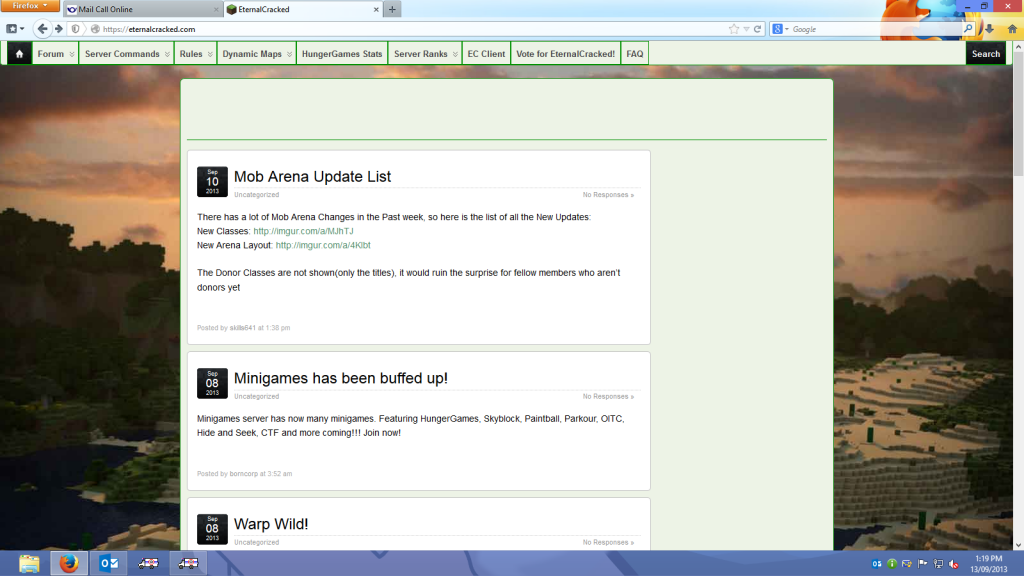
Sorry, the comment form is closed at this time.